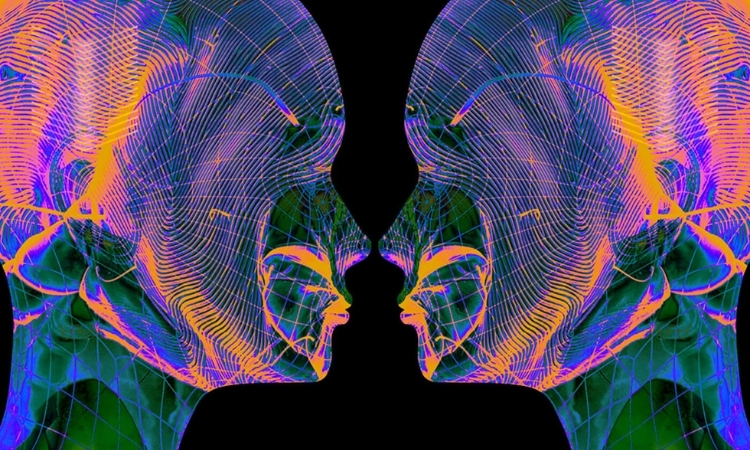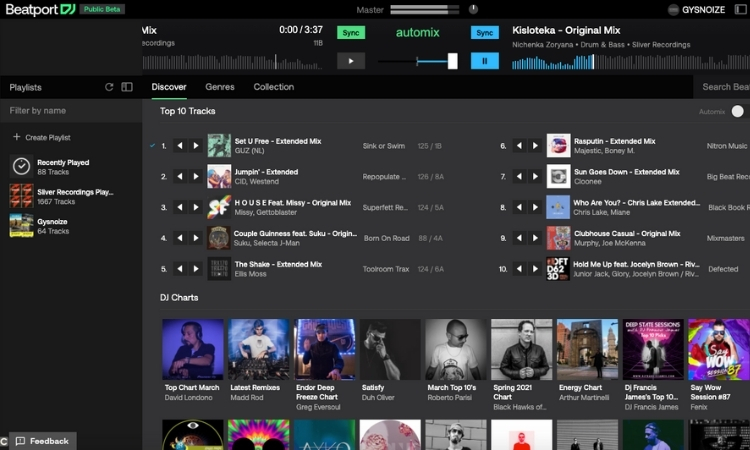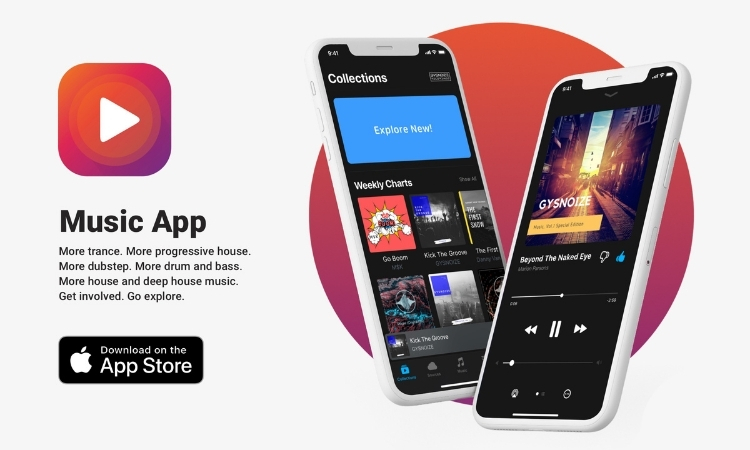WHEN THE MUSIC-FOCUSED social network Cymbal launched in 2015, the service promised to be a hub for music junkies to share their favorite artists and flaunt their great taste. Once you logged in, you’d see a stream of songs titles shared by whoever you were following, often accompanied by some sort of commentary or mini review. The goal was to create a feed that acted as a playlist, with everything curated by all the people who matter to you.
While the service was able to gain some traction among devout music nerds, its user base wasn’t enough to keep the service afloat, and Cymbal recently announced it would be shutting down this June.
Cymbal wasn’t the first service dedicated to social music discovery. In 2010, Apple launched Ping, the social recommendation platform that lived and died inside iTunes. Three years later, Twitter announced #Music, which gathered tweets to show its users new music they might like. It shut down after a year. Let us also not forget the joy of fly-by-night website Muxtape.
As Cymbal learned, it’s difficult to get people to enroll in yet another social network without a clear, unique benefit. “Even though we built this fabulous community and a product people loved, what we didn’t quite figure out was one essential action that you had to do here,” says Cymbal CEO Charlie Kaplan. “In Instagram’s first two years, people were using it to make their photos prettier until they had enough users to say ‘Instead of going to Facebook to look at photos, I’m just going to stay on Instagram.'”
Let’s Share
There are few places where friends can share music with one another using just a couple of mouse clicks. Spotify used to allow users to send each other direct messages, but the feature got axed. You can still manually share a link to a song with a friend, but that only works well if your friend subscribes to the same streaming service. If they’re on Apple Music or Google Play Music, your friend may have to hop through some hoops, and even download an app, just to hear that song from Tidal you know they’ll dig.
The result of this siloed status quo, Kaplan says, is that sharing music “becomes this Capulet and Montague thing where everyone stays in their own spaces.”
Some independent services bridge that divide by letting users publicly share what they’re listening to on the big streaming sites. Noted.fm lets you follow listeners, and users can post the songs they’ve been digging for everyone else to check out. Noted.fm also has built-in chat, an algorithmic recommendation engine, and a collaborative playlist feature. Another service for publicly sharing your listening habits is the early social music platform Last.fm, which builds a profile around all the tunes you’ve been jamming out to and shows you stats about your most-played artists and genres. All of that information can be made public in your Last.fm profile.
If you’d rather not sign up for yet another external service, the streaming platforms themselves offer some tools for sharing songs, artists, and playlists with friends. Options vary from service to service, but the popular streaming apps at least have some social features built in. These methods are still only truly effective if the recipient subscribes to the same service as you, but they’re helpful to know anyway.
Spotify
Spotify has plenty of mechanisms for finding new bops. Sure, the company’s algorithmically-generated playlists like Discover Weekly or My Daily Mix are super-smart, but nothing beats getting a fresh rec from that special music nerd in your life.
One of Spotify’s standout features is its ability to create collaborative playlists. Whether it’s between your core group of friends, or a place to share cheesy songs with your partner, these playlists let you spread the tunes without your friends feeling bombarded with link-stuffed notifications. All you have to do is select the playlist you want to share, hit “Make collaborative,” then send out the one link. Once someone follows it, they can stream the whole thing, then add songs just like they would any other playlist. The new songs added by any participant flow into the mix for all to see.
While it’s tough to find, Spotify has a nifty desktop-only feature that lets you see a real-time view of what your friends are listening to. If you follow people you trust (import your Facebook contacts if you’re not sure where to start), you can see what your friends are rockin’ out to. Click on a title to listen along. You can also click on friends’ profiles and listen to any playlists they’ve made public. You have to activate this feature to use it. Within the Spotify desktop app, go into the View menu and make sure the totally ambiguous “Right sidebar” option is selected. That’s where your friends live.
Pro tip: Some musicians make public playlists on Spotify, and some of them are excellent, like this one from Grimes.
Apple Music
Apple Music doesn’t have the same social focus as Spotify, but there are still ways to share music with friends. You can’t make collaborative playlists on Apple Music, but you can make sure your friends can see what you’ve been cooking up by selecting “Show on My Profile and in Search” when you create a new playlist. This makes your playlist searchable within Apple Music, and you’ll be able to grab a link from the share menu and send it around.
Under the “For You” tab, where Apple Music builds a list of albums and playlists it thinks you’ll enjoy, there’s a section titled “Friends Are Listening to:” but you’ll have to do some work to get that set up. If you’re on iOS or Android, go into the Apple Music app, select your profile, tap on “Discover music with friends,” then choose “Get started.” (You can also set this up through iTunes.) After that, you’ll want to find people to follow. Just scroll to the bottom of your profile page and choose “Find More Friends,” then follow anyone on the list to get a taste of what they’ve been playing lately.
Google Play Music
One nice thing about Google’s service: it has a stronger web presence than the other services. You can share individual tracks by sending somebody a public URL. When they open the link in their browser, they’ll be able to play the song or start a free streaming radio station based on the track. Beyond that, subscribers can make and share public playlists. In the mobile app, click on the menu button within your playlist and select the share option from there, then paste the link wherever you please. If you’re doing this on the web, just head to your playlist tab under the Music Library, then hit the three dots under the playlist you want to share. Select “Share” to make the playlist public, and you’ll get a link that will direct anyone right to it.
The Other Streamers
If you’re sticking it out on Tidal or Pandora Premium, you’re not entirely out of luck. Tidal lets you send listening data to Last.fm just like Spotify—Last.fm calls this “scrobbling”. Also, if you connect your Tidal and Facebook accounts, you can see a list of your friends’ favorite tracks in the Tidal app. Pandora has pretty limited social features, but you can share your favorite stations if something’s been generating some pretty good rec’s for you.
No matter which of these sharing methods you’re using, if your friend isn’t on the same service, they’ll have mixed results. They may hear the songs interspersed with ads, get served truncated tunes, be asked to install an app to listen, or be blocked from hearing even one note. For a smoother experience, you can use a service like Stamp to transfer a playlists from one service to another—send a Tidal user your “Hot BBQ Hitz” playlist from Spotify. But it’s an added layer of effort, and there’s also no guarantee everything will transfer smoothly.